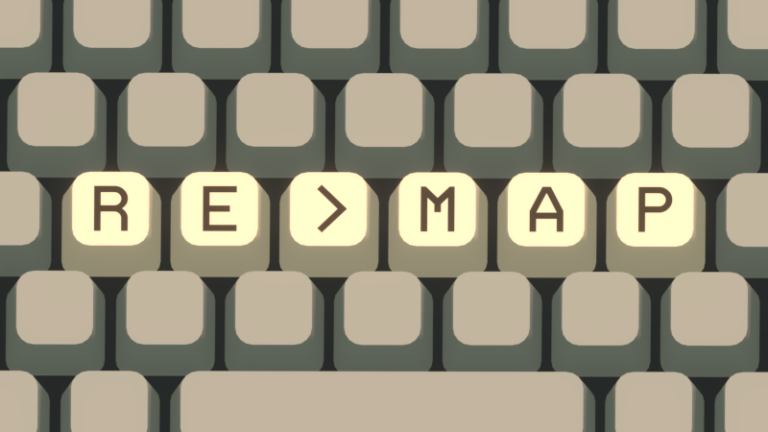While advanced key-remapping was originally planned for a later update, we added a basic version already as many players requested it. Note that not everything can’t be changed in the UI yet since we don’t want that players can misconfigure their game such that no menu is usable anymore. Also note that some things are missing like emoji remapping since they need advanced rules in the UI. However you should be able to remap everythingvia the actual settings files.
In %APPDATA%\Godot\app_userdata\Unrailed2 on windows or ~/Library/Application Support/Godot/app_userdata/Unrailed2 on macOS, you’ll find keyboardremapleft.txt, keyboardremapright.txt, keyboardremapsingle.txt (for split), Switch.txt, PS4.txt, Xbox.txt and Xbox_left.txt Xbox_right.txt etc for split controllers once you did some remapping ingame. Here you can edit the files yourself.
The remapping files have the format of
GameKeyCode Key1 Key2 Key3 …
For example, to enable to emoji wheel via P or T and to dash on C you can write
EmojiTrigger P T
Dash C
The GameKeyCode can be:
MenuUp
MenuLeft
MenuDown
MenuRight
MainAction
MenuAccept
MenuBack
SecondaryAction
Dash
Menu
PerkAction
Join
GameUp
GameLeft
GameDown
GameRight
ReplayFaster
ReplaySlower
ReplayHalt
ReplayResume
Cheat
Move
TasksOpen
PlayersOpen
ChatClose
PingStart
PingCancel
PingAccept
EmojiTrigger
EmojiMask
Emoji1
Emoji2
Emoji3
Emoji4
Emoji5
Emoji6
Emoji7
Emoji8
EmojiModifier
EmojiTrigger
EmojiTrigger2
EmojiTrigger3
TextInputBack
SwitchBot
PingMove
ChangeCharacter1
ChangeCharacter2
Drop
EditorMove
EditorMain
EditorSecondary
EditorSwitchCamera
EditorSpeed
EditorResetCamera
EditorPlay
EditorUndo
EditorRedo
EditorBrushLeft
EditorBrushRight
EditorRadiusUp
EditorRadiusDown
ControlsOpen
EditorZoom
EditorWheelAccept
All possible Key values (for controllers):
DPadUp
DPadDown
DPadLeft
DPadRight
Start
Back
LeftStick
RightStick
LeftShoulder
RightShoulder
BigButton
A
B
X
Y
LeftThumbstickLeft
RightTrigger
LeftTrigger
RightThumbstickUp
RightThumbstickDown
RightThumbstickRight
RightThumbstickLeft
LeftThumbstickUp
LeftThumbstickDown
LeftThumbstickRight
For the keyboard it’s:
A
B
…
Z
Back
Tab
Enter
CapsLock
Escape
Space
PageUp
PageDown
End
Home
Left
Up
Right
Down
Select
Print
Execute
PrintScreen
Insert
Delete
Help
D0
D1
D2
D3
D4
D5
D6
D7
D8
D9
LeftWindows
RightWindows
Apps
Sleep
NumPad0
NumPad1
NumPad2
NumPad3
NumPad4
NumPad5
NumPad6
NumPad7
NumPad8
NumPad9
Multiply
Add
Separator
Subtract
Decimal
Divide
F1
F2
F3
F4
F5
F6
F7
F8
F9
F10
F11
F12
F13
F14
F15
F16
F17
F18
F19
F20
F21
F22
F23
F24
NumLock
Scroll
LeftShift
RightShift
LeftControl
RightControl
LeftAlt
RightAlt
OemSemicolon
OemPlus
OemComma
OemMinus
OemPeriod
OemQuestion
OemTilde
OemOpenBrackets
OemPipe
OemCloseBrackets
OemQuotes
Oem8
OemBackslash
ProcessKey
Attn
Crsel
Exsel
EraseEof
Play
Zoom
Pa1
OemClear
ChatPadGreen
ChatPadOrange
Pause
ImeConvert
ImeNoConvert
Kana
Kanji
OemAuto
OemCopy
OemEnlW
MouseLeft,
MouseMiddle,
MouseRight,
NumpadEnter